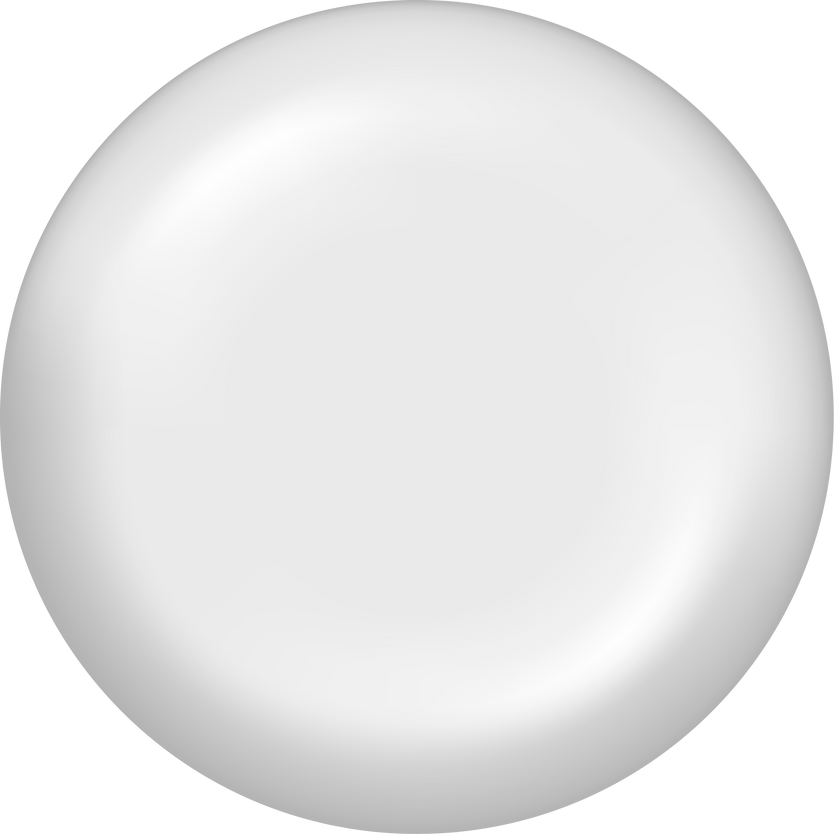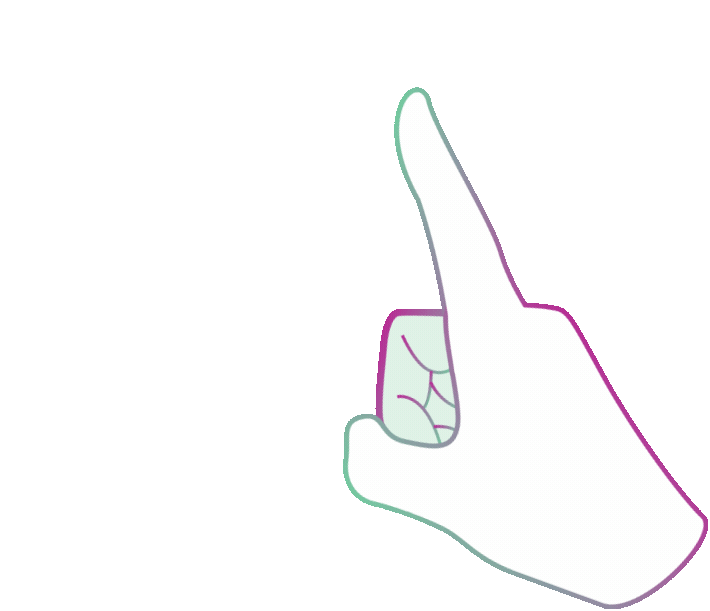Featured
Diversity & Inclusion
UNCONSCIOUS BIAS IN PROJECT MANAGEMENT TEAMS
A scenario-based eLearning solution to help managers counteract unconscious biases in decision-making.
Responsibilities: research, action mapping, needs analysis, storyboarding, eLearning design and development, content writing, graphics.
Tools: Articulate Storyline 360, MindMeister, Freepik, Canva, Google Slides.

Check it out
Summary
Context: Project management team has requested training to improve team cohesion. Needs analysis reveals that unconscious biases, particularly ageism, conformity, and affinity biases, may be risking product delivery deadline.
Problem: Unconscious bias in the project management team: ageism, affinity, and conformity may be risking product delivery deadline.
SME: Project Manager, Video Productions
Learners: Team Leads and Project Managers on the Video Production team
Challenge: to build a learning solution that counteracts unconscious bias
Solution: Interactive, scenario-based elearning solution targeting unconscious biases of ageism, conformity bias and affinity bias.
The Process
behind the scenes
Here is a peek behind-the-scenes into my instructional design and development process.
I am guided by several theories and framework, including Merrill’s First Principles, ADDIE, Backward Design, Action Mapping, and Agile.
addie
ANALYZE
- Define problem & identify source
- Define goals and objectives
- Develop learner persona
- Determine learning solution
- Develop Needs Analysis
- Develop Task Analysis
- Determine Assessment measures
IMPLEMENT
- Develop training procedure & job aids
- Implement solution
- Resolve remaining issues
- Ensure all tools/technology are available and functioning
- Implement assessment measures
EVALUATE
DEVELOP
- Work with SME to obtain/develop content
- Create and assemble visual assets
- Build the learning solution & integrate
- Conduct QA testing
- Obtain feedback & revise
DESIGN
- Document the strategy
- Develop scenario briefs
- Plan UI/UX experience & graphics
- Create storyboard and prototype
- Obtain stakeholder sign-off
- Develop Assessments
With ADDIE, I adopt a Rapid Prototype approach, which is more Agile-oriented.
In this way, I can receive continual feedback while instructional materials are being created. I save time and money by catching problems while they are still easy to fix.
Analyze
I ended up writing the content for the Unconscious Bias project because I didn’t have a SME. Wow! Research, analysis, head-scratching, more research, more head scratching! There is no fix! You can only offer strategies!
Some questions I ask here:
- What is the problem?
- Why is it happening?
- Who are the stakeholders and learners?
- What is the current state?
- What needs to change?
- What types of learning constraints exist?
- What are the deliver options?
- What is the future state/what does success look like
- What is the timeline for project completion?
Ahh..but I did have a cool SME for many of the scenarios; she was the team lead - very knowledgeable, perceptive, and a joy to work with
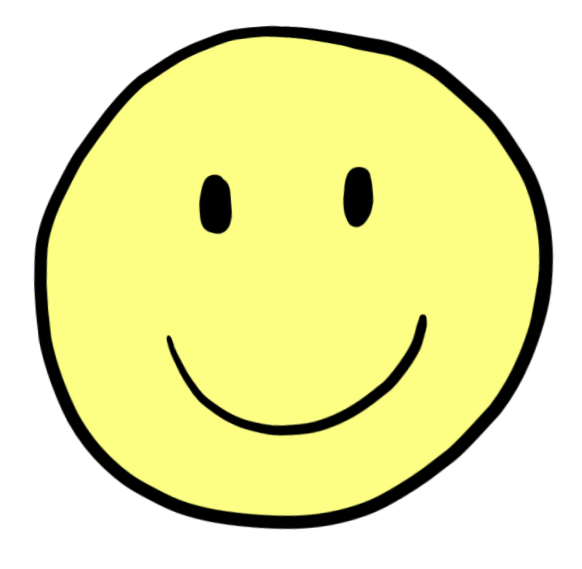
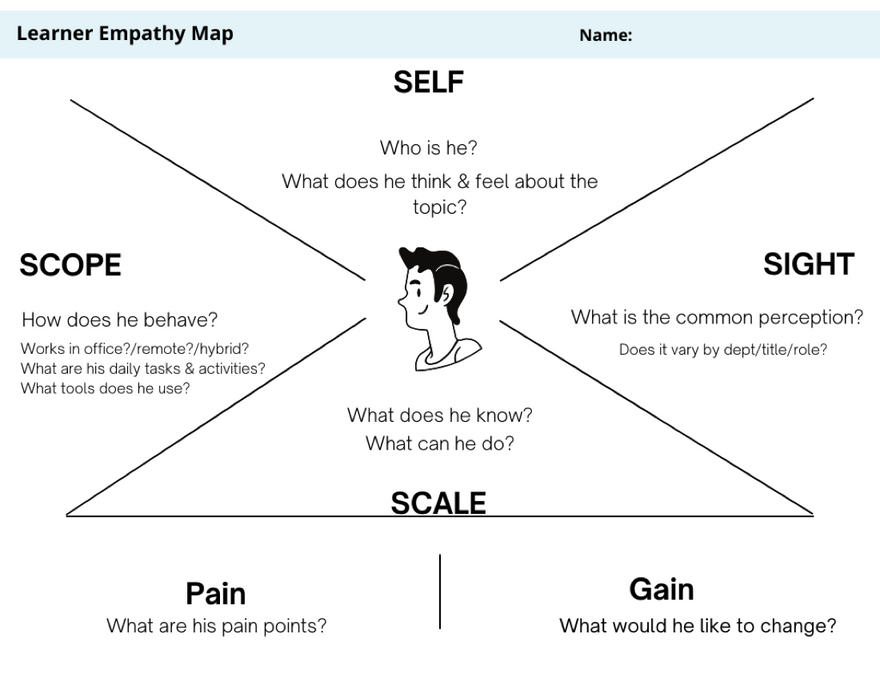
I also create learner empathy maps to ensure I target my learner’s needs.
Design
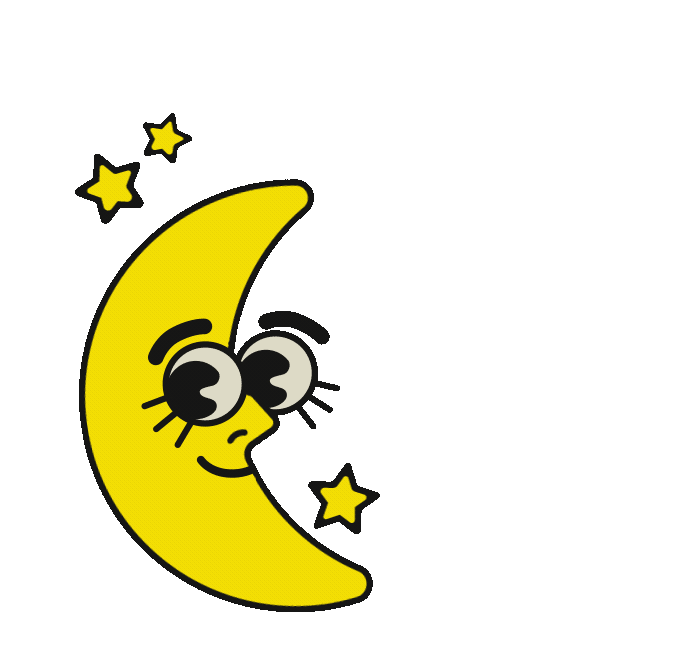
Some tasks I do:
- Create a project plan
- Create a Design Workbook (instructional, visual and technical design strategy)
- Conduct research
- Gather all materials and review
- Outline using task analysis
- Draft the text content
- Create a storyboard
- Create a few slides of my prototype
- Design the user interface and user experience
- Locate and assemble visual assets and save them
So much to do, so little time! What is a shower, again? What is daylight? Why is it so difficult to find good, free graphics? Why are there so many unconscious biases? They say everyone is biased. Am I really biased? Yeah, I prefer dogs over cats, for sure!
Develop
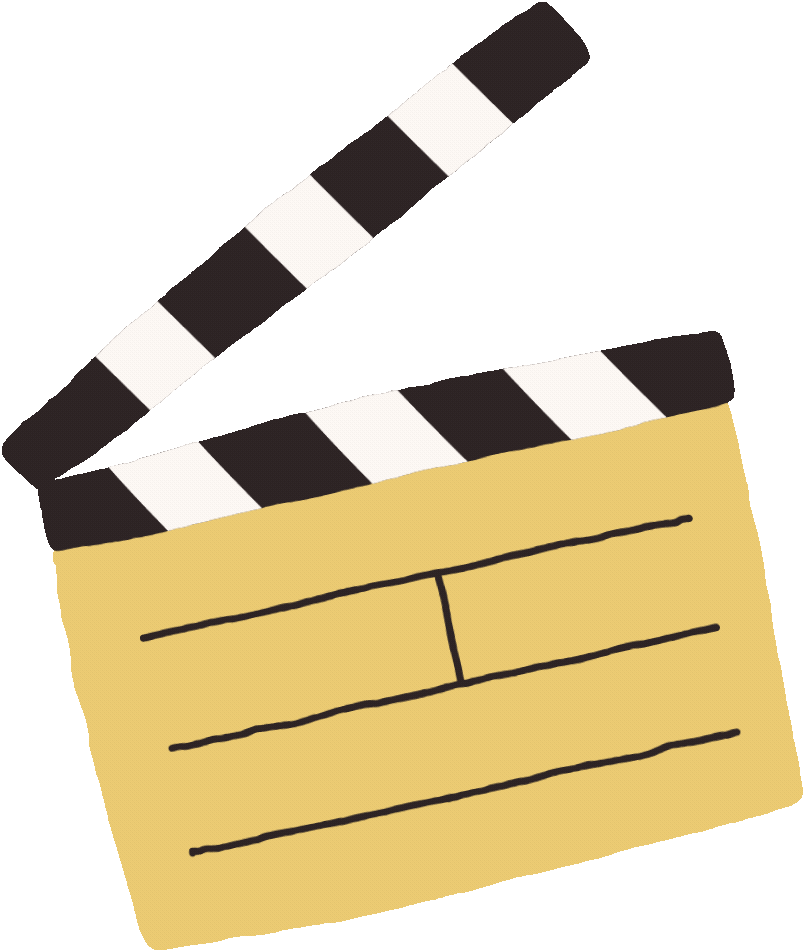
I focused on these tasks:
- Continue to iterate storyboard
- Obtain sign-off on a few storyboard slides
- Develop small part of prototype using Agile methodology
- Test, iterate
- Submit to Stakeholders for feedback
- Iterate as needed and continue until final sign-off
- Develop the course/learning solution after sign-off
I did the storyboard in PowerPoint then built it in Articulate Storyline 360. I met with my Stakeholder afer I created the storyboard of a few slides. Once approved, I did a small prototype in Storyline and iterated until approved.
I continued this process of iterating and sign-off until the entire course was built.

Implement
Evaluate
Tools and Skills
Theories
ADDIE
Backward Design
Action Mapping
SAM
Merrill’s Principles
Pebble-in-the-Pond
Agile
Waterfall
Skills
UX/UI design
Cognitive psychology
Research
Writing
Communication
Visual Design
Canva
Figma
Adobe Photoshop
Adobe Illustrator
Adobe Captivate
Adobe Express
PowerPoint
Project Mgmt.
Trello
Monday.com
TeamGantt
Jira
Storyboarding & Prototyping
Articulate 360
Articulate Storyline
Genially
Figma
Adobe XD
Vyond
Other
Google Suite
Office 365
Mindmeister
About
“Success is liking yourself, liking what you do, and liking how you do it.”
- Maya Angelou -
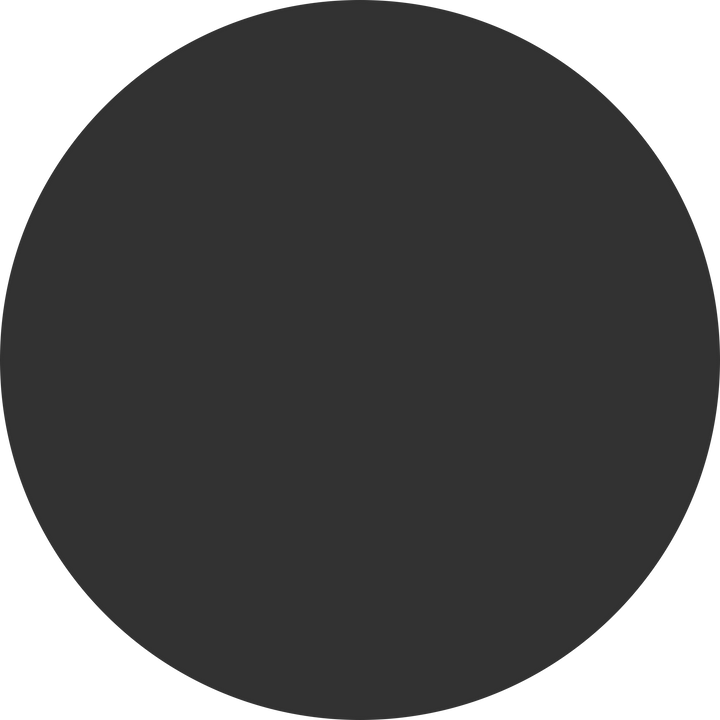

Instructional designer, elearning developer .....
Because everything else feels like work.
I really enjoy this work! Imagine going from helping people communicate as a speech therapist to creating amazing learning experiences as an instructional designer! That's my journey. I'm right where I need to be!
My work is a blend of my passion for learning, designing, and a sprinkle of tech magic. From designing interactive courses to exploring the latest e-learning trends, I'm all in!
More Solutions
INSTRUCTOR-LED TRAINING
OSSE NURSE DOCUMENTATION
Context: Nurse supervisor has requested training materials to train new nurses on completing nursing documentation after general onboarding and orientation.
Problem: New nurses continue to have difficulty completing nurses’ narrative in the online system.
SME: Nurse Supervisor/trainer
Learners: New and existing nurses; any nurse needing help to complete documentation correctly.
Business Need: a learning solution for the nurse trainer that is quick, easy to use, will not need internet access.
Solution: Interactive, instructor-led slide-deck using Canva, Freepik, PowerPoint.
INSTRUCTOR-LED PLACEHOLDER:
OSSE NURSE
INFOGRAPHICS
OSSE NURSE JOB AID